Accessibility Statement
Using MyLearning
This accessibility statement applies to MyLearning or https://student.ayrshire.ac.uk/login/index.php to which the statement applies.
This Virtual Learning Environment is run by the Digital Learning Support team, Ayrshire College.
We want as many people as possible to be able to use this environment and take part in the activities. For example, you should be able to:
- change colours and contrast levels using the BrowseAloud tool or Accessibility block
- make text larger using BrowseAloud or Accessibility block on course pages
- zoom in up to 300% without the text spilling off the screen
- navigate a rescaled site on different devices i.e. computers, phones, tablets
- navigate most of the Virtual Learning Environment using just a keyboard
- listen to most of the Virtual Learning Environment using a screen reader
AbilityNet has advice on making your device easier to use if you have a disability.
The Accessibility of MyLearning
We know that some parts of the Virtual Learning Environment are not fully accessible:
- video content may have poor-quality or missing captions
- there are documents (such as PDFs, spreadsheets, Word documents, presentations, etc.) that may not be fully accessible, e.g., to screen reader software or keyboard only access
- some courses may be hard to navigate
- in places the contrast between colours is not accessible
- tool tips will not be read out by screen reader software
- popup content is not read out by screen reader software
- in some parts of the system, Aria labels and headings are missing
- you can access the accessibility tool by clicking on your profile at the top right of MyLearning.
Accessibility of Assessments:
- Turnitin feedback studio, and MyLearning Assignment using annotation feedback turns submissions into an image PDF, which are inaccessible to people using screen readers
- when uploading an assignment in Turnitin, you may not be given an indication of how far along the upload has progressed
What to do if you can’t access parts of this Virtual Learning Environment
If you need course content in an alternative format, such as accessible PDF, large print, easy read, audio recording or braille, you can do one of the following:
- Contact your lecturer or your department and request assistance.
- Blackboard Ally - creates alternative files that are easier to use by all students. Ally works within your online course so it's available right where you need it.
Contacting Us
For accessibility issues on course pages, please contact your lecturer or department and request assistance.
For accessibility issues on service department pages such as Learning Resource Centre, or Inclusive Learning pages. Please contact them in the first instance. E.g., lrc_ayr@ayrshire.ac.uk, lrc_kilmarnock@ayrshire.ac.uk, lrc_kilwinning@ayrshire.ac.uk, inclusivelearning@ayrshire.ac.uk, studentservices@ayrshire.ac.uk
For technical and system issues, or accessibility related to non-course specific pages such as the homepage please email digitallearningsupport@ayrshire.ac.uk
Technical Information
- The Digital Learning Support team is committed to making the Virtual Learning Environment accessible.
- This website is partially compliant with the Web Content Accessibility Guidelines version 2.1 AA standard, and in some areas meets AAA standard. Details of the noncompliances are listed below.
Non accessible content
The content listed below is non-accessible for the following reasons. The WCAG 2.1 success criterion not met by the issue is given in at the end of each line.
- It is not possible for users to modify text spacing or line height (1.4.12).
- There is no text indicating the purpose of some icons e.g. course search bar, favourite course star icons (1.1.1).
- Help information is presented in tool tips which are not read out by screen reader software (3.3.5).
- The system uses some popups which are not read out by screen reader software (1.3.1).
- The system lacks some Aria labels and headings used by screen readers (2.4.6).
- Some buttons include text without the accessible name (label, alternative text, aria label, etc.) in the visible text (2.5.3).
Future MyLearning versions are flagged to include Accessibility improvements and so many of the issues above which are built into MyLearning’s system should begin to be resolved.
Issues with PDFs and other documents
Course creators and individuals uploading content to MyLearning are responsible for the accessibility of the documents to the widest possible range of users.
Older PDFs, PowerPoint presentations and Word documents uploaded into the system may not meet accessibility standards - for example, they may not be marked up so they’re accessible to a screen reader, may lack headings, or other navigation aids. This doesn’t meet WCAG 2.1 success criterion 4.1.2.
Course and document creators are encouraged to make use of training material available for creating accessible digital content to help benchmark and improve document quality.
Issues with images, video and audio
- There are sometimes no alternative formats for time-based media such as video and audio content. This doesn’t meet WCAG 2.1 success criterion 1.2.1.
- There are sometimes no captions routinely provided for video or audio content. This doesn’t meet WCAG 2.1 success criterion 1.2.4.
Issues with interactive tools and transactions
MyLearning core code is developed by third party developers, themed with college branding. The WCAG 2.1 success criterion not met by the issue is given in at the end of each line.
- Colour text in the Atto rich text editor (e.g., the text editor built into MyLearning activities) allows selection of colours where the contrast is too low (1.4.3).
- It is possible to make multiple entries to the forum activity if the 'Post to forum' button is clicked more than once (3.3.4).
- Turnitin converts submissions into an image PDF (1.4.5).
- The upload icon for Turnitin submissions is a spinning wheel, rather than a 'percentage complete' indicator (1.3.6).
- Colour contrast is too low for the weekend dates in the calendar block (1.4.3).
How we tested this website
The site was audited by Alistair McNaught from JISC in 2019 and where it was possible for us to make changes we have done so based on his report. Other aspects flagged as accessibility issues are the responsibility of course content creators, or specific service departments.
In addition we audited a sample of key myLearning pages using accessibility assessment tools, including WAVE. This has assisted us in modifying the colours used in the links and menus across the site to meet AAA WCAG standards.
The instance tested was our live site: https://student.ayrshire.ac.uk/
What we’re doing to improve accessibility
We have identified and implemented a series of improvements, for example:
- Menu and link colours have been made darker meeting AAA contrast standard.
- Link colours embedded within labels on Online Induction made darker to meet AAA contrast standard.
- Renamed Inclusive Learning student testimony videos to make it clear that they are about Autistic Spectrum Disorder rather than just ‘Graeme’s Testimony’.
- Removed visible web code on mouse-hover on Online Induction tiles to make navigation less confusing.
- Non-informative link text e.g. 'click here' changed to informative e.g. 'Access our Guide on Using Ebooks' on Online Induction page and totally removed from Portals.
- Blackboard Ally - this is a tool that helps make course content in Blackboard accessible to all users. It does this by: Automatically scanning course content and providing accessibility scores and feedback on how to improve the accessibility of the content. Ally’s accessibility checklist is based on WCAG 2.1 AA (Web Content Accessibility Guidelines). Ally performs further additional checks on top of this that start to target the usability and quality of the content.
During site upgrades we make use of a testing environment to safeguard against accessibility issues before we update our live site.
We are aware that the uploaded course content is not always going to meet WCAG 2.1 AA standards. The college is working on improving staff training and supplying them with materials and guidance on how to do this.